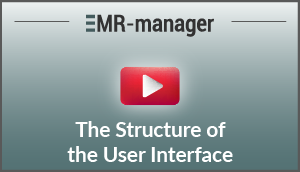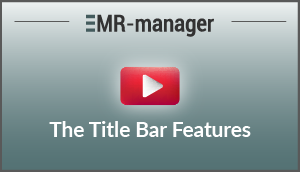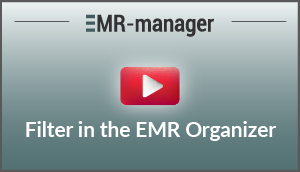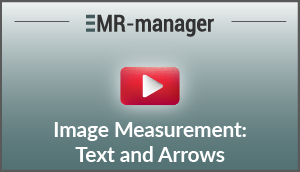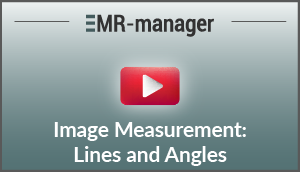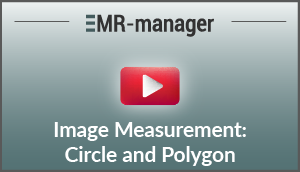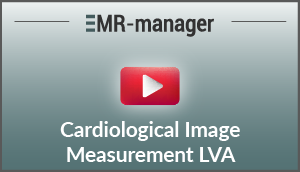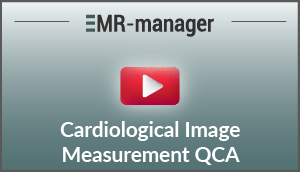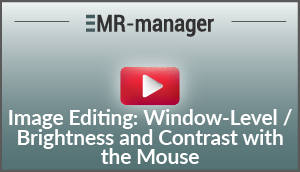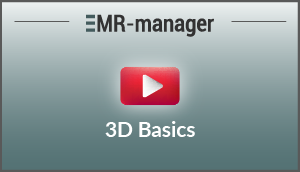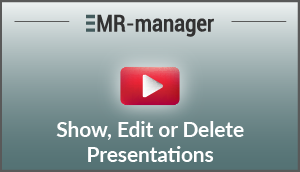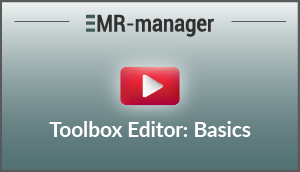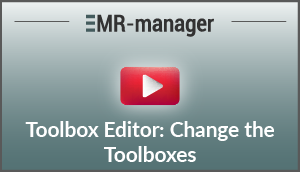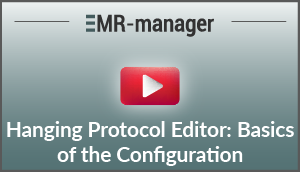#00 Video Training: Explanation of the Training Videos
#01 The Structure of the User Interface
#02 The Title Bar Features
#03 Filter in the EMR Organizer
#04 Patient Management
#05 Discrepancy Archive
#06 The User Interface of the Image Viewer
#07 Image Display Functions
#08 Image Display: Zoom and Scroll
#09 Image Display: Video Function and Sorting
#10 CD Import
#11 Data Import
#12 Export Buttons
#13 Export via Context Menu and Drag'n'Drop
#14 Basics of Image Measurement
#15 Image Measurement: Calibrate
#16 Image Measurement: Text and Arrows
#17 Image Measurement: Lines and Angles
#18 Image Measurement: Circle and Polygon
#19 Image Measurement: Multitool
#20 Measurement in Hounsfield units
#21 Cardiological Image Measurement LVA
#22 Cardiological Image Measurement QCA
#23 Image Measurement: DSA and Filter
#24 Image Processing: Turning, Mirroring, Inverting
#25 Image Editing: Window-Level / Brightness and Contrast with the Mouse
#26 Image Editing: Windowlevel Buttons
#27 Display of Image Information
#28 3D Basics
#29 3D Navigation and Alignment
#30 Remove / Crop 3D Image Areas
#31 3D Save the Reconstruction Results
#32 3D MPR, MIP, DVR
#33 Create Presentations
#34 Show, Edit or Delete Presentations
#35 Toolbox Editor: Basics
#36 Toolbox Editor: Change the Toolboxes
#37 Basics of the Hanging Protocol Configuraion
#38 Hanging Protocol Editor: Basics of the Configuration
#39 Hanging Protocol Editor
#40 User Management
#41 User Management for Administrators